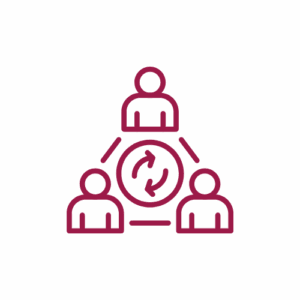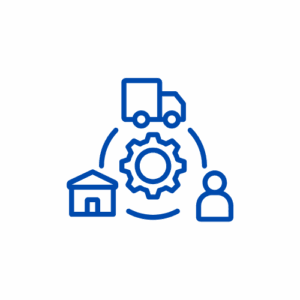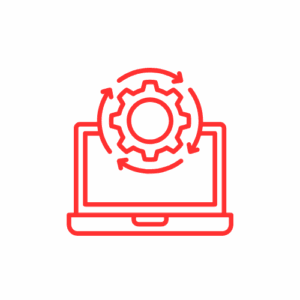ID Card Scanner Integration
The ID Card Scanner Integration is a specialized system designed to streamline the process of scanning, processing, and managing student identification cards. This feature enhances administrative efficiency by automating the capture, storage, and association of ID card data with student records, while integrating with Google Drive for seamless file management.
Key Features
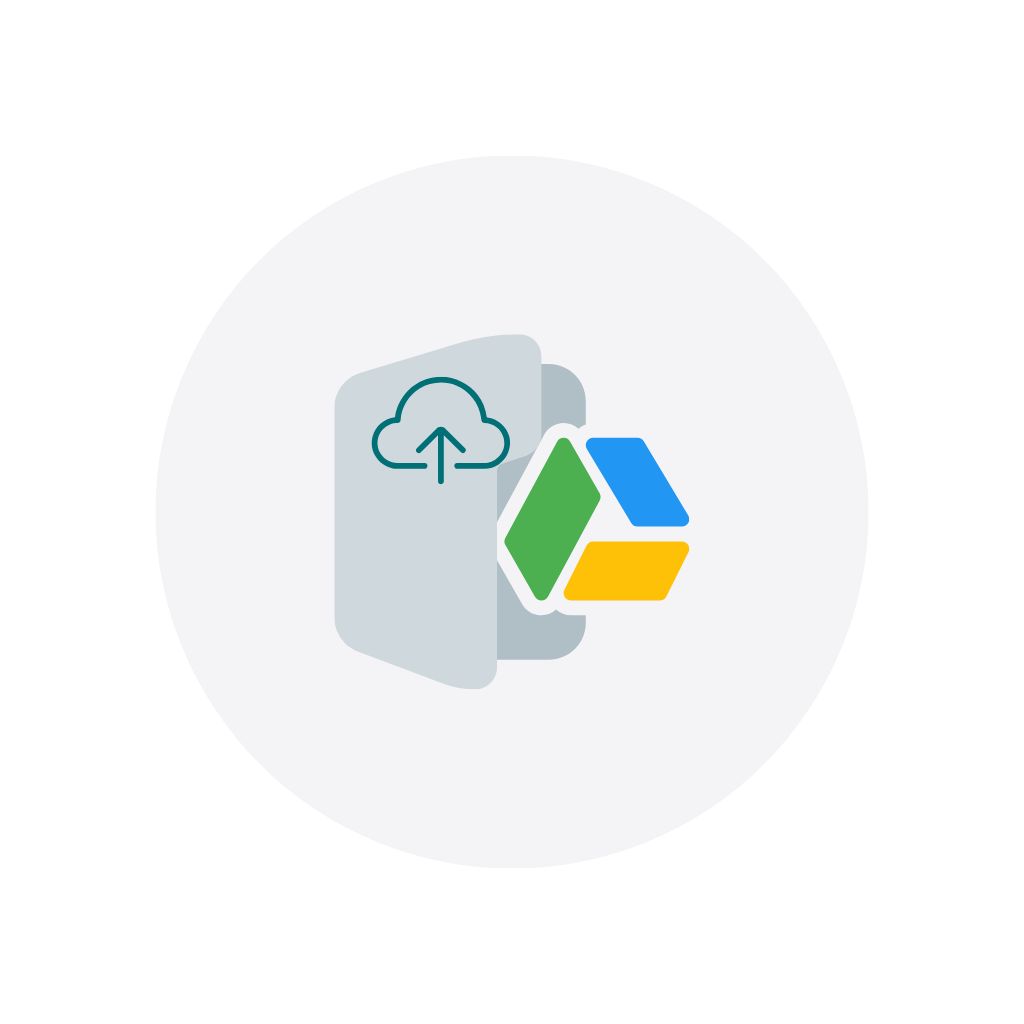
Enhanced Upload Capabilities
- Improved file upload interface for ID card images
- Support for batch scanning and processing
- Automatic academic year detection and inclusion in filenames
- Enhanced error handling during upload process
Google Drive Integration
- Seamless storage of scanned ID cards in Google Drive
- Folder organization by academic year and student groups
- Permission management for secure access
- Versioning support for tracking card updates

Data Processing and Extraction
- Image processing for quality enhancement
- Optional OCR for data extraction from cards
- Validation against student database records
- Metadata tagging for improved searchability
Error Handling and Logging
- Comprehensive error capture during processing
- Detailed logging for troubleshooting
- User-friendly error messages
- Recovery options for failed uploads
Technical Implementation
Backend Components
- Enhanced file handling with improved buffer management
- Integration with Google Drive API for cloud storage
- Academic year support in filename generation
- Refined data handling and validation procedures
User Interface
- Streamlined upload interface with progress indicators
- Batch processing controls for multiple cards
- Preview functionality for scanned images
- Error reporting with actionable feedback
Integration Points
- Student Management System: For student data validation
- Google Workspace Integration: For Drive storage
- Academic Year Management: For contextual organization
- User Permission System: For access control

Workflow Examples

Administrator Workflow
- Access the ID card scanner interface
- Select academic year context for the scan operation
- Initiate batch scanning process
- Review scanned images for quality
- Confirm student associations for each card
- Process upload to Google Drive
- Receive confirmation and access links
IT Support Workflow
- Monitor scanning logs for errors
- Address failed uploads with diagnostic tools
- Manage Google Drive storage allocation
- Perform periodic validation of stored images
- Assist with bulk operations during enrollment periods
Configuration Options
- Google Drive folder structure customization
- Image quality and size parameters
- Filename pattern configuration
- Retention policy settings

Security Considerations

- Secure transmission of ID card data
- Role-based access control for scanning operations
- Privacy compliance for student identification information
- Audit logging of all scan and access operations
Recommended Documentation Placement
- This documentation should be incorporated into the main documentation structure under the "Student Management" section, potentially as a subsection of student identification management.
Related Features
- Student record management
- Google Workspace integration
- Document management system
- Access control and security